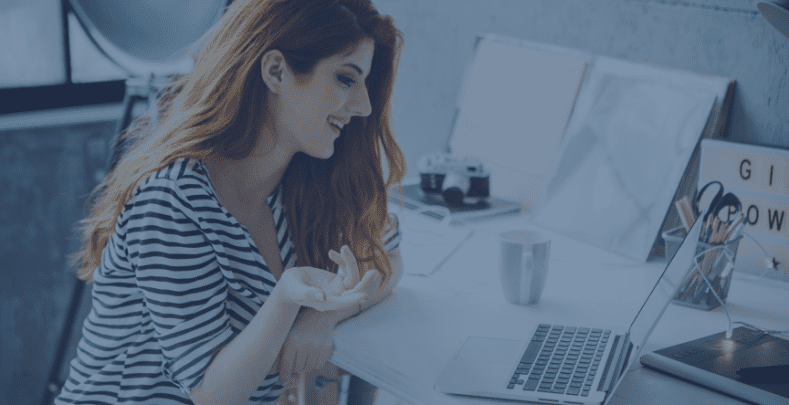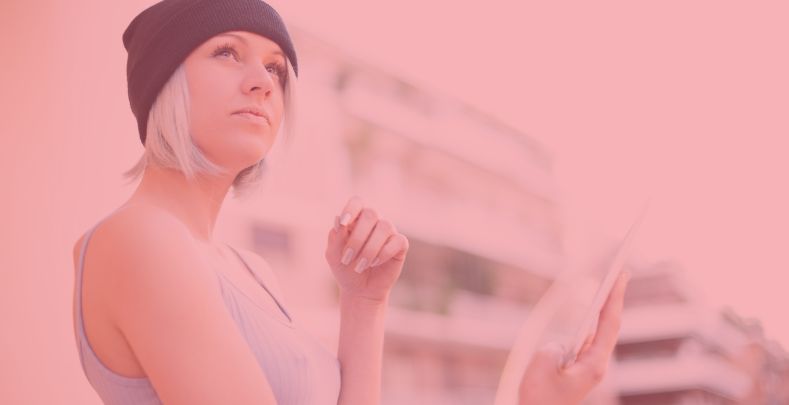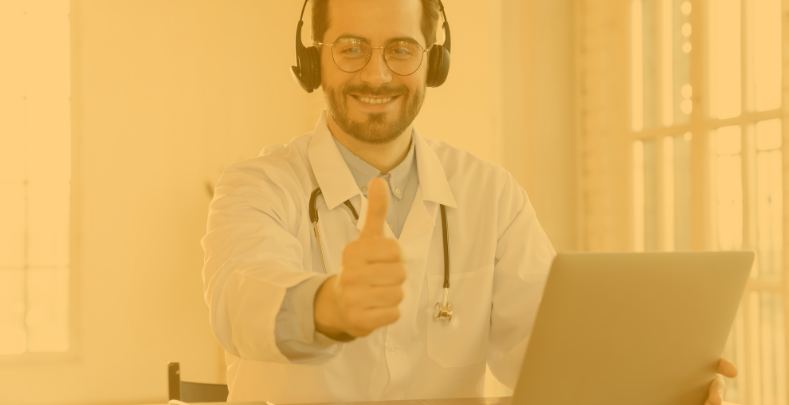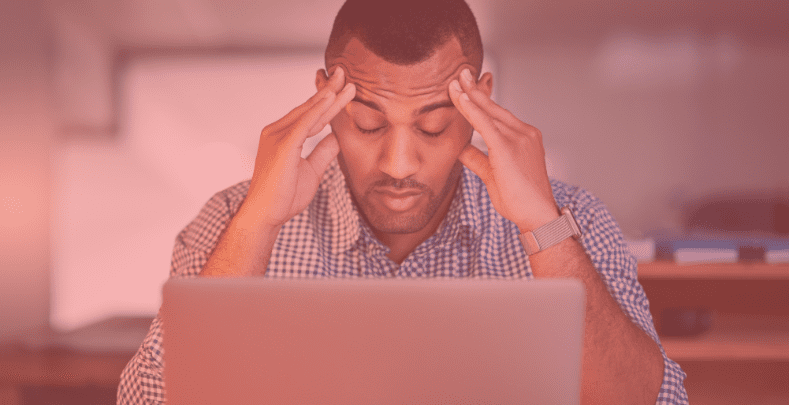Microsoft 365 Copilot is a revolutionary technology, recently unveiled by Microsoft, that promises to transform virtual instructor-led training (VILT) and other forms of online learning. This AI-powered tool enables instructors to create highly interactive and engaging learning experiences, personalized to the needs and preferences of individual learners. Continue reading as we explore Microsoft Copilot’s potential for revolutionizing VILT and discuss how AI is transforming the field of learning management.
AI and Learning Management: An Influential Duo
It’s no secret that artificial intelligence (AI) tools are becoming more powerful and accessible to the general public. Whether it’s creating customized meal plans based on dietary inputs with ChatGPT, or creating detailed financial forecasts using TensorFlow, people are getting more comfortable with utilizing AI tools to support their daily work and overall life.
AI will transform all industries, so everyone has to be thinking about it, not just in data science.
Reid Hoffman, LinkedIn Co-founder and Venture Capitalist
When it comes to the field of learning management, AI mechanisms are creating new opportunities for personalized and adaptive learning experiences. AI algorithms, such as Microsoft 365 Copilot can analyze vast amounts of data and use this information to provide learners with customized learning paths that are tailored to their specific needs and learning styles.
How is AI impacting learning management?
With this type of boost in the quality and productivity of training, it’s assumed that AI-powered learning management tools could very well replace more traditional learning structures. And when you look at what these tools can offer the learning and training industries, it comes as no surprise.
AI technology is shaking up learning management by offering:
- Adaptive learning: AI can be used to create malleable learning programs that adjust to each learner’s pace and level of progress, providing an individualized learning experience.
- Improved instruction: AI-powered assessment tools can provide teachers with real-time feedback on how learners are performing, allowing them to adjust their instruction based on learner needs.
- Enhanced learning experience: AI can also be used to create interactive and engaging learning experiences, such as virtual simulations or immersive environments, that increase learner engagement and retention.
- Streamlined administration: AI can help automate many administrative tasks such as tracking attendance, grading assignments, and creating and delivering assessments, freeing up instructors’ time to focus on teaching and supporting their learners.
As the learning management industry continues to evolve, AI will undoubtedly play an increasingly important role in shaping the future of training, learning, working, and living. So, how will Microsoft’s new GitHub Copilot tool contribute to this productivity shift? Let’s have a peek.

What Is Microsoft Copilot?
Microsoft Copilot is a new AI-powered tool that leverages natural language processing (NLP) and machine learning to create virtual assistants that can respond to user input in real-time. The underlying system, referred to as GitHub Copilot, was developed by Microsoft with help from OpenAI. Copilot has been designed to assist Microsoft users in a myriad of ways, plugging into a range of Microsoft 365 apps to deliver productivity boosts and up-leveling opportunities in the flow of work.
Today marks the next major step in the evolution of how we interact with computing, which will fundamentally change the way we work and unlock a new wave of productivity growth.
Satya Nadella, Chairman and CEO, Microsoft
Microsoft Copilot Brings Increased Productivity
With its advanced features, Microsoft Copilot helps businesses leverage Microsoft 365 to its full potential, improving communication, collaboration, and productivity. Copilot provides organizations with a helpful resource to assist in streamlining tasks, monitoring system performance, and managing their Microsoft 365 applications, among many other use cases.
Among developers who use GitHub Copilot –
- 88% say they are more productive
- 74% say that they can focus on more satisfying work
- 77% say it helps them spend less time searching for information or examples
Overall, Microsoft 365 Copilot is changing how businesses work in the modern digital age, making it more efficient, collaborative, and productive.
How Can Microsoft Copilot Benefit Virtual Instructor-led Trainings?
Virtual instructor-led training (VILT) has become increasingly popular in recent years, as more organizations shift to remote and hybrid working models. VILT offers numerous benefits, including cost savings, increased efficiency, and greater accessibility for learners. However, VILT also has several challenges, such as a lack of engagement, difficulty in addressing individual learner needs, and limited opportunities for collaboration.
Microsoft Copilot addresses these challenges head-on by providing instructors with an AI-powered virtual assistant that can learn and adapt to each learner’s specific needs and learning style. This AI algorithm uses data analysis to understand each learner’s strengths, weaknesses, and preferences, allowing it to offer the most relevant and personalized guidance possible.
For example, Copilot can help monitor learner interaction with content and offer admins assistance with better tailoring their VILT to learner needs. This boosts the productivity of learning administrators and streamlines the content creation process significantly.
4 Ways to Enhance VILT with Microsoft Copilot
As an adaptive AI assistant tool, Microsoft Copilot can support virtual instructor-led training in a variety of impactful ways, including:
- Generating real-time training materials: Copilot can help instructors develop training materials on-the-fly by auto-generating course snippets, examples, and even summaries of concepts being discussed. Administrators can use Copilot in Microsoft Word to draft new course content based on information they plug in or other files such as training notes. During a VILT, the instructor can simply type out their plan or outline, and Copilot will suggest snippets of content that help illustrate their points. This can save valuable time and effort, allowing instructors to focus on communicating with their learners.
- Providing personalized recommendations: Copilot can generate personalized recommendations to learners based on their performance in previous quizzes or assessments. These recommendations can include resources like tutorials, videos, or hands-on exercises that are designed to help learners improve their skills in specific areas. By providing personalized recommendations, learners can get the support they need, exactly when they need it.
With the use of AI, learning can be tailored and adapted to every employee’s individual needs, goals, and abilities through personalized programs, which can help fill any gaps in learning and teaching.
Abhinand Chincholi, Forbes Councils Member
- Automating grading and evaluation: Copilot can analyze content written by learners and offer quick feedback, highlighting areas where improvements can be made. With Copilot in Excel, for example, instructors can better analyze and explore training data by asking natural questions to Copilot and get summaries and learning trend information back. Instructors can use this feedback to focus on specific areas where learners may struggle and provide targeted content to help them improve. This process can save time for both instructors and learners, freeing up resources to focus on developing more advanced skills or tackling challenging concepts.
- Facilitating teamwork and collaboration: Copilot can support team-based VILTs by offering real-time learning recommendations, along with the ability to collaborate and work together in a shared environment, like for example, Microsoft Teams. Copilot in Microsoft Teams can help instructors create notes on key points discussed in their session and make session summaries for learners who aren’t in attendance, among other features. Using Copilot in Teams can ease the administrative strain of hosting VILT while enabling learners to build their understanding of new concepts more quickly through collaboration in the centralized Microsoft 365 digital workplace.
AI and the Future of Learning Management
Microsoft Copilot is an exciting new technology that promises to revolutionize virtual instructor-led training and other forms of online learning. By leveraging AI algorithms to provide personalized and adaptive learning experiences, Copilot can help learners achieve their full potential while also making VILT more engaging and dynamic.
* Note: At the point of writing, Microsoft Copilot is still in early release and thus, features and capabilities are subject to change.