Want simple LMS user management that just works?
Sync with existing user setup
No need to manually add or remove users. Learn365 syncs and fully integrates with your existing user setup in Microsoft 365. Enroll relevant user groups in a single move, and it’s done.
Agile roles and permissions
Get rid of bottlenecks with our sophisticated roles and permissions matrix. Consequently, grant people the access they need to do their job.

The most intelligent user management software for L&D
Because it’s completely integrated with your organization’s user setup in Microsoft 365, Learn365 uses the context provided by Microsoft Entra ID. Specifically, ensure learner and line manager training recommendations align with roles or job titles, teams, and management hierarchy.
Your agile LMS user management software
L&D can lean back knowing that every employee is enrolled in the courses they need for their role. Plus, they will have access to appropriate learning content. Administrators also get relevant learning suggestions and see the learning insights of the people they manage.
Secure and seamless access
Single sign-on (SSO)
No new password to remember. Consequently, with Learn365, users can sign in with SSO to their learning experience across Microsoft Teams and SharePoint.
Secure user management
Using your current user setup and login gives you absolute peace of mind and control over user permission, onboarding and off-boarding processes, and data privacy.
External users
Offer your customers and partners access to courses in your learning platform. With Learn365, you can leverage the external sharing options of Microsoft 365 to invite external users to securely participate in training.
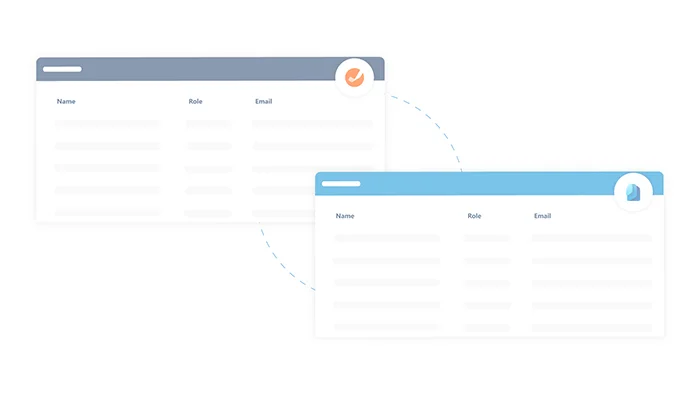
EUM integration for guest user management
We have partnered with Envision IT to offer a guest user management system called Extranet User Manager (EUM).
EUM makes it easy to onboard, share, and collaborate with external users in Learn365. Using EUM, Learn365 customers can access a complete solution to enhance the experience of users outside their organization such as contractors, partners and customers.

Target courses to specific user groups
Role-specific training
By leveraging the native integration with to your existing user setup in Microsoft 365 via Entra ID (formerly Azue Active Directory), you can target training to specific groups of users. for example, if you want to enroll HR in an organizational development course, or ensure managers follow a certain learning path.
Control access
Is some of your training only intended for a subset of learners? Our user management software enables you to easily restrict visibility of one or more courses to specific user groups, such as managers or individuals in a particular region.
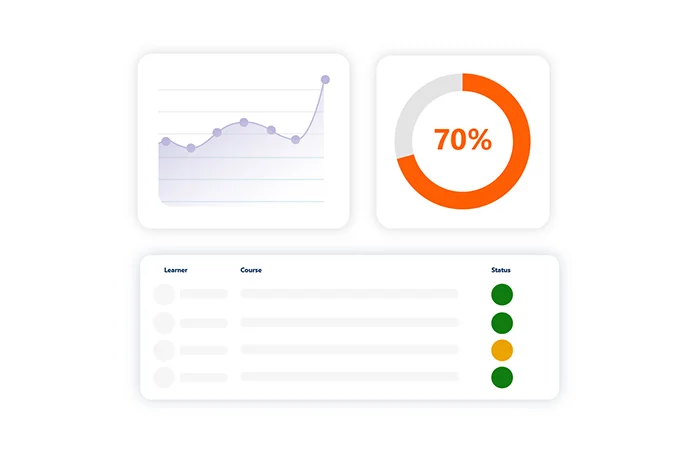
Don't Just Take Our Word For It
Top benefits of our user management system
Want to know more? Request a 1:1 Meeting
Want to see what else Learn365 can do?
Looking for a powerful and engaging learning management system (LMS) that combines the latest in AI technology with end-to-end management? Then, you found it: Introducing Learn365.
With a range of features designed to personalize learning pathways and provide immediate feedback, our LMS is perfect for administrators, learners, and businesses alike. In fact, with our AI tools, you can even create your own online course in under an hour!
So, why wait? Explore our platform today and see how you can unlock organizational success through tailored learning and user management.

Got questions?
We've got answers!
Q: What is a user management system?
A user management system is essential for managing users and their accounts, granting access to various IT resources, and organizing users according to their needs and roles while maintaining the security of IT systems. Additionally, user management software can automate the process of creating and managing user accounts, managing user access to specific resources and data within the system, and supporting multi-factor password-less authentication. Specifically, using this type of software is the first step in creating a specific user management system for your organization.
Q: Is Learn365 a cloud-based user management system?
Yes, Learn365 is a cloud-based user management software, built into Microsoft 365, offering seamless integration with Microsoft’s modern workplace tools, including SharePoint and Teams. Specifically, our 100% cloud-based learning platform offers a familiar learning experience and seamlessly integrates with the Microsoft 365 environment. It’s an ideal choice for organizations seeking to digitally manage user learning and training.
Q: Can you automate user management processes in Learn365?
Yes, LMS365 provides automation capabilities for user management processes. It offers integration with Microsoft Power Automate, which allows users to automate digital processes and process automation. Additionally, LMS365 provides user provisioning software that can help automate the process of creating and managing user accounts. LMS365 also offers Entra ID (formerly Azure Active Directory) integration, which enables easy user management and provisioning.
Q: How does Learn365 integrate with other management tools?
Learn365 integrates seamlessly with Microsoft 365, SharePoint, Teams, and other Microsoft applications. Some examples of management tools that are integrated with Learn365 include:
- Entra ID (formerly Azure Active Directory): Chiefly, this enables easy user management and provisioning, and is integrated with Learn365 for seamless user management
- Microsoft Power Automate: Allows users to automate digital processes and robotic process automation, which is integrated with Learn365 for user management processes
- Power BI: Provides collaborative tools and trusted data security recording, which is integrated with Learn365 for a more comprehensive learning experience
- Extranet User Manager: Helps organizations manage external users, automate onboarding, and handle permissions management
- Microsoft Teams: Allows for virtual team collaboration and is integrated with Learn365 for a more seamless learning experience
Basically, these integrations help organizations create a more efficient and effective user management system, streamlining processes and improving overall productivity.
