Build and deliver learning with ease
Compose your own content
Use our online course creation builder to create training from scratch using our intuitive drag and drop content editor.
Create from existing content
Drag and drop internally created learning resources (incl., Excel, PDF, PowerPoint, Word), audio and video files or links (incl. Stream, Vimeo, YouTube) to create courses. Plus, unify learning content sitting on disconnected SharePoint sites into a central repository.
Add content packages
Upload interactive SCORM or AICC content packages or external apps for even more interactive learning experiences.
Include assessments and quizzes
Create quizzes with AI assistance to test knowledge retention or make practical assessments part of a course.
Power up course creation with AI
Leverage our integration with Microsoft’s generative AI to draft course modules from long-form documents (e.g., manuals, operational instructions, policies) and quickly build quizzes to assure knowledge retention.
Curate from learning libraries
Instantly import content from leading libraries of professional learning content like Go1 and LinkedIn Learning.
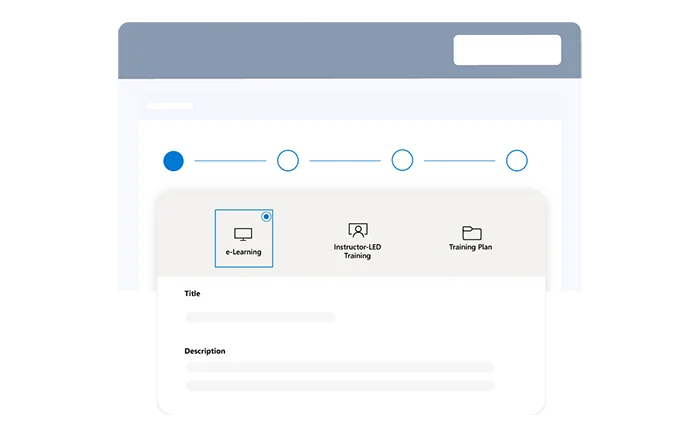
Create any type of course, seamlessly
On-demand learning
Create on-demand e-learning content that learners can consume at their own pace, seamlessly delivered in Microsoft Teams or the Learn365 mobile app.
Instructor-led training
Set up instructor-led training hosted on-site or online. Because of our integration with Outlook, course booking confirmations are shared via email and any changes to course details are automatically updated in learner calendars.
Blended learning
Offer blended learning with our online course creation software so that remote learning and instructor-facilitated sessions go hand-in-hand.
Training pathways
Organize courses into targeted learning paths to guide learners in their professional growth. Additionally, use completion rules to support the learning path and organize courses into categories to direct people with relevant learning.

Automate your learning flows
Enrollment flows
Our enrollment flows allows you to create dynamic course enrollments that take the manual work off your shoulders. Specifically, restrict course access where necessary with manager or admin enrollment approval.
Notifications
The system automatically notifies learners and managers of required training actions via email or Microsoft Teams, in-person learning calendar invites, and optional push notifications in the mobile app.
Waiting lists
Use our online course platform to organize waiting lists so that learners are informed when spots become available on over-subscribed courses and enable manager or administrator approval where needed.
Skills and certifications
Create customized certificates for courses or learning paths using templates within LMS365 and automatically award them on skills gained and completion of required learning criteria.
Training retake
Apply forced retake to courses that must be repeated and add rules to certificates and skills renewal to ensure continuous regulatory or role-based compliance.
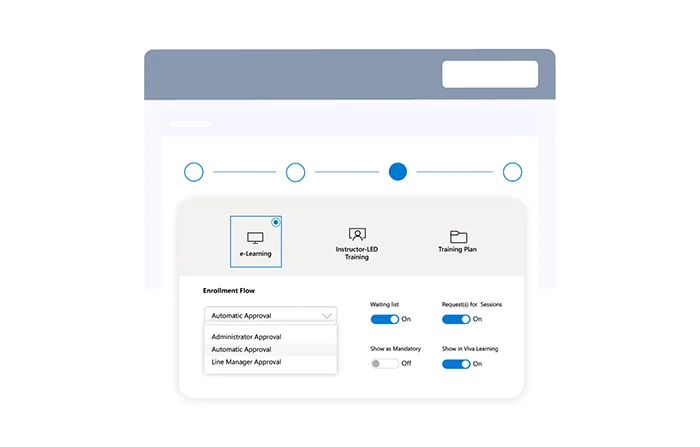
Want help from AI-powered course creation software?
Create courses faster than ever before with AI-assisted course building.
Plus, let AI turn documents and videos into engaging courses with modules, quizzes, and more, all in a matter of minutes. Adjust the content as you like and publish the training. Surprisingly, it’s as simple as that.
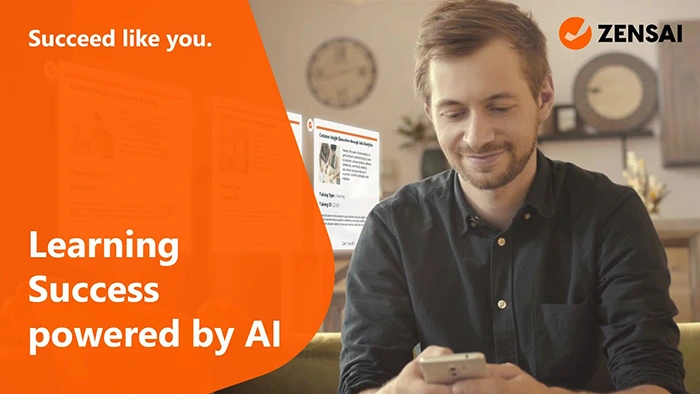
Don't Just Take Our Word For It
Top benefits of our course creation software
Want to know more? Request a 1:1 Meeting
Want to see what else Learn365 can do?
Welcome a super fusion of AI powers and end-to-end learning management. Say goodbye to lengthy spreadsheets and tedious processes.
Online course creation in Microsoft 365
Get the full overview of our category-leading online course platform and learning management system (LMS) and explore the many features that empower organizations like yours to reach their full potential.

Got questions?
We've got answers!
How do I create an online course?
You can create an online course easily with dedicated online course creation tools and software. Course management systems, such as Learn365, offer a wide range of course management tools, allowing you to create engaging and interactive courses directly within the platform. And with our platform’s seamless integration with Microsoft 365 and SharePoint, you can leverage the full power of these tools to create modern and effective learning experiences.
What are some best practices for effective online course creation?
For effective online course creation, know your audience, create well-organized courses, make lessons interactive, incorporate synchronous and asynchronous learning, provide continuous feedback, use multimedia content, ensure accessibility, set clear learning objectives, monitor progress, and test and refine regularly.
What type of course content is available in Learn365?
Learn365 offers a wide range of course content, including:
- Custom Content: Create courses from scratch or incorporate elements from PowerPoint, Word, and Microsoft Stream
- SCORM and AICC Packages: Import content packages for a seamless transition
- Go1 and LinkedIn Learning Content Libraries: Access world-class content libraries to enhance your course offerings
- Multimedia Content: Add documents, images, videos, quizzes, and more to create engaging courses and learning paths
With Learn365, you can access captivating online course creation tools using the advanced AI-powered course creator and learning module builder. And since our platform seamlessly integrates with Microsoft 365 and SharePoint, you can leverage the full power of these tools for a modern and effective learning experience.
Does Learn365 integrate with courses from external software?
Yes, Learn365 integrates with courses from external software. We offer a wide range of course management tools, including the ability to create courses directly within the platform, import pre-existing SCORM and AICC packages, and access courses from world-class content libraries like Go1 and LinkedIn Learning. This seamless integration allows for a modern and effective learning experience.
