Understand how your training is performing
Dashboards
Get details on learning progress, certifications, and skills through ready-made dashboards available in our training tracking software.
Granular data
Download granular learning data to Microsoft Excel and dive into training insights.
Custom reports
Create custom reports by leveraging the advanced analytics of Power BI. Compare how teams are progressing with their learning and identify skill gaps for teams, departments, or your entire organization.
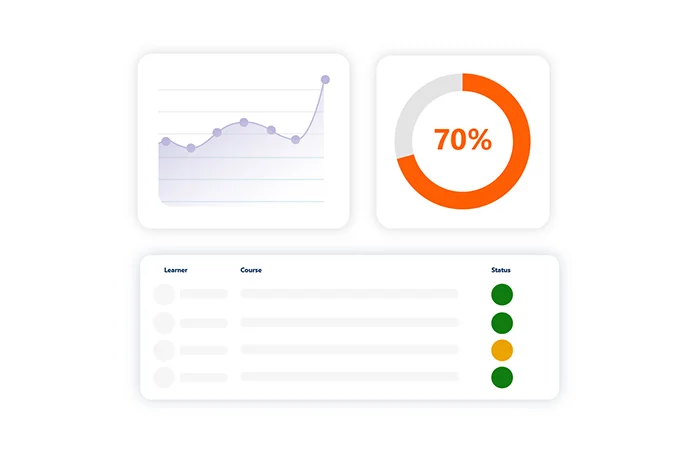
Document system activity with Learn365 Audit Trail
Learn365 Audit Trail is a powerful tool that tracks system activities, ensuring the trustworthiness and accuracy of learner transcripts.
It provides valuable insights into learner records, including:
- Enrollment and unenrollment dates
- Training start and completion dates
- Course content interaction and completion
- Skill acquisition dates
- Training, training sessions, and content creation and updates
- Role assignments
This comprehensive tracking helps with regulatory compliance and integrating LMS data into Power BI for more advanced analysis. It also aids course management and troubleshooting.
Don't Just Take Our Word For It
Top benefits of our LMS reporting and tracking
Want to know more? Request a 1:1 Meeting
Ready to unlock the full potential of Learn365?
Experience a seamless blend of AI capabilities and comprehensive learning management. Dive into our top-tier online course platform and learning management system (LMS). Discover the plethora of features that enable organizations like yours to soar to new heights.
With Learn365’s robust LMS reporting and tracking features, you’re not just managing learning – you’re mastering it. Redefine what’s possible with Learn365.

Got questions?
We've got answers!
Q: How do I connect my data with a BI tool?
Connecting data from your BI tool in Learn365 is simple with our native Power BI integration. You can also connect your Learn365 data with other BI tools, by using the OData service. Transform your raw data into actionable insights and elevate your learning strategy to drive impactful outcomes with our LMS training tracking software. See our step-by-step guide on how to connect your data with BI tools here.
Q: Can I track activity in Teams?
Yes, you can track activity in Teams with Learn365. The Learn365 app for Microsoft Teams allows you to access corporate learning from your preferred platform, interact with the LMS365 chatbot for personalized training recommendations, and offers Teams tracking of courses and training plans. This integration enables you to deliver, manage, and spotlight learning with the Microsoft tools you already use every day.
Q: Can I import data from other platforms?
Yes, you can import data from other platforms to Learn365. We offer import and migration services as an add-on, and our API enables integration with a host of third-party applications. Additionally, Learn365’s app for Microsoft Teams allows you to access corporate learning from your preferred platform and collaborate with colleagues without leaving Teams.
Q: Can learning insights result in higher engagement among employees?
Yes, learning insights can result in higher engagement among employees. Engaged learners are motivated to learn and willing to put in the effort required to acquire new skills. When learners are engaged, they are more likely to retain information and apply it to real-life situations, leading to better job performance and higher productivity.
Measuring learner engagement provides insights into the effectiveness of the learning program and helps identify areas that require improvement, such as course content or delivery methods. By leveraging Learn365’s LMS reporting and tracking features, you can gain valuable insights into your employees’ learning experiences and foster a more engaging and productive work environment.
