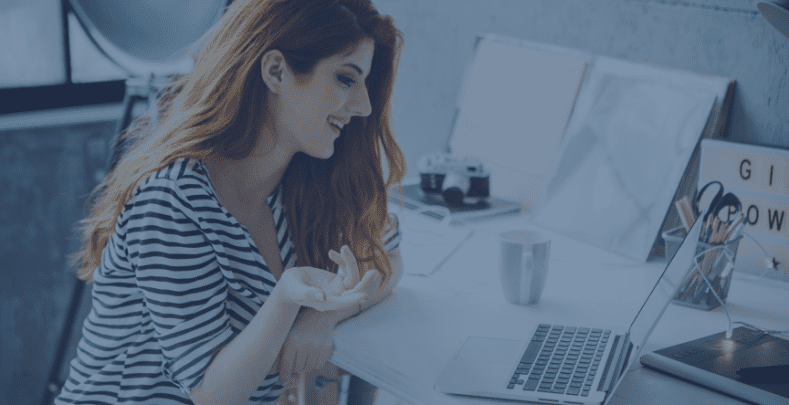*We’re thrilled to unveil our rebranded product – LMS365 is now Learn365, under our new company name, Zensai. Same great product, fresh new name! Enjoy the article and know that all references to LMS365 still refer to the same exceptional product you know and love, now under the new name Learn365.
Since the release of Modern SharePoint, Microsoft made it official that they have a singular commitment to deliver innovation inside Modern SharePoint (and Teams) and not on Classic SharePoint.
In 2018, we introduced a new Modern experience for LMS365, bringing extensibility, accessibility, and responsive design to a complete overhaul of the user experience. Since then, Modern has been the center of innovation in SharePoint and LMS365. Classic mode has remained supported and available. Our experience is that the user experience and performance is vastly improved in Modern SharePoint and LMS365.
We have decided to set an “end-of-life” date for LMS365 Cloud support on SharePoint Classic pages because the underlying technology and development tools for Classic SharePoint and Modern SharePoint are different. It is costly to maintain both Classic and Modern SharePoint and keep doing so will slow down our LMS365 innovation on Modern SharePoint and Teams.
Customers that have not yet migrated LMS365 Course Catalogs and Dashboard to Modern SharePoint view can find the LMS365 Migration Tool inside LMS365 to make the transition as smooth as possible. Detailed information can be found here: https://helpcenter.elearningforce.com/hc/en-us/articles/360001225377-LMS365-Migration-Tool-Classic-to-Modern-view.
As many customers have already migrated their LMS365 Course Catalog and Dashboards to Modern SharePoint view, we encourage you to reach out to other LMS365 customers via the customer Community on Yammer, to hear about their experience with LMS365 on Modern SharePoint as well as the migration experience. If you do not have access to the LMS365 Customer Community on Yammer and would like to, please sign up here or contact Customer Success Manager, Jane Birkegaard Thomsen.
Best regards
ELEARNINGFORCE International